Basic Structure of Computers
- Computer
- It is any electronic device that takes in input, process it and gives out an output. A calculator can also be a simple computer.
- It has three main components; Input devices, Central processing unit and output devices.
- Input components include keyboards, microphone, USB ports, etc.
- Output components include screen, printer, network cards, etc.
- CPU: Central Processing Unit
- It executes the instruction from computer program.
- It is composed of two or more processor called cores. Multicore CPUs enable computer to carryout instruction simultaneously.
- Storage Components
- The more storage the better the performance of the computer.
- There are two types:
- Short-term storage(volatile storage): RAM (Random Access Memory) also known as working storage is crucial for computers to work efficiently. Virtual memory is a part of hard disk where less used data are stored.
- Long-term storage(non-volatile storage): It is used to store documents and multimedia files. Hard disk, USB flash drives are long-term storage.
- Personal Computer Hardware
- There are four major PC computer:
- Motherboard: It is a main circuit board inside the computer connecting all the hardware components. It makes the house to CPU, RAM, expansion slots and various connectors.
- Computer Bus Fundamentals
- Bus is a collection of wires which transports signal from one part to another part.
- It is of three types:
I/O Polling and Interrupt- In polling the CPU checks I/O devices at regular to see whether the computer needs any service while in interrupt method, the I/O devices interrupts the processor and reminds/alerts it that computer needs service.
- Hard Drive Fundamental
- Primary long-term storage
- Consists of magnetic disk called 'magnetic platters'.
- It stores document and application.
- Solid State Drives (SSD) are used due to speed and reliability. It is more expensive than hard drives.
- RAM fundamental
- Main short-term storage
- It has no moving parts so accessing data in RAM is faster than in hard disk.
- BIOS/CMOS Fundamental
- BIOs is the basic I/O system
- It is a set of instruction (performs POST-power-on self test) located in a chip on the mother board.
- Complementary metal-oxide-semiconductor (CMOS) is a small amount of memory on a computer to store BIOS setting.
- To boot a computer, an operating system(OS) is required. OS is a software installed in hard drives that enables the computer's hardware to communicate and operate with the computer's software.
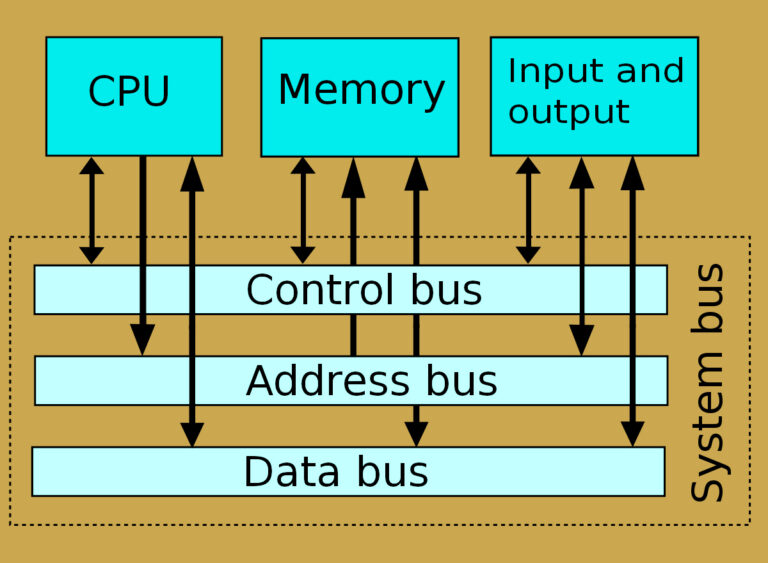
No comments:
Post a Comment